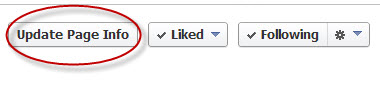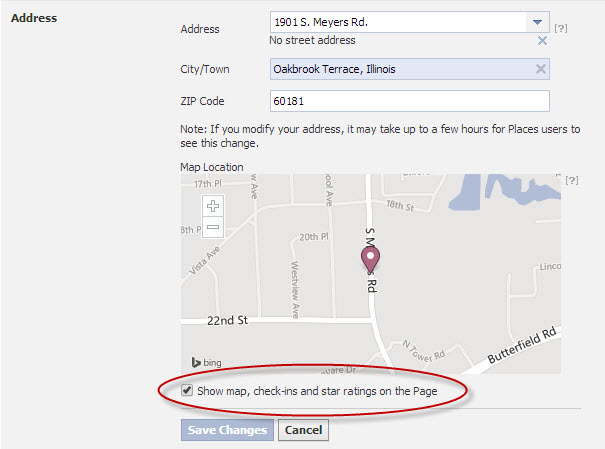Has your Facebook Page ever received an unwarranted ‘Review’ by a disgruntled ex-employee or competitor?
Do you wish there was a way to delete or hide unwarranted reviews that influence your Page’s star rating?
While not all negative reviews are malicious or unwarranted, there are definitely violations and abuse of Facebook’s reviews and star rating system. In fact, Facebook allows reviews to be made privately so Page owners will never know who left the defamatory review.
Below, we’ll show you how to easily remove the Facebook 5 star rating system and reviews from your business Page.
About Facebook’s Star Rating System
Star ratings and reviews are a feature of pages that have an address on their Page and allow check-ins. The 5 star rating system has prime real-estate on your Page just under your Page name.
While Facebook claims to make random samplings of reviews in order to maintain authenticity, this is by no means a guard against review attacks.
[Tweet “A few bad reviews will negatively impact your Facebook Page’s Star rating. “]
In fact, one of the most vulnerable places for a social media attack to occur is your Facebook Page reviews. While easier to remove slanderous or rude post comments or posts by others that violate your Community Guidelines, it’s not as obvious what your options are for handling attacks in your reviews.
While you do have the ability to respond to negative reviews and/or report them to Facebook, you are currently unable to remove individual reviews. There is a quick workaround however, and that’s removing the entire star rating and review feature from your Business Page. Here’s how:
How to remove Star Ratings and all Reviews from your Facebook Page
If check-ins are not that important to your Page or you find your Page Reviews under a vicious attack, you can easily remove the star ratings and reviews from your Page entirely. [Tweet “How to remove Facebook Page ratings and reviews.”]
1.) Select Update Page Info.
2.) Click on Address.
3. Uncheck the box below the map that say, Show map, check-ins and star ratings on the Page.
You can always reactivate the ratings by checking the box again and saving. All previous ratings will however, be restored as they were prior the removal of the star rating system.
Note that Facebook is constantly making changes to its platform and the workaround for removing the Star Ratings and Review functionality may change as it has very recently. If you know another way to do this, please share your comments here.
___________________________________________________________