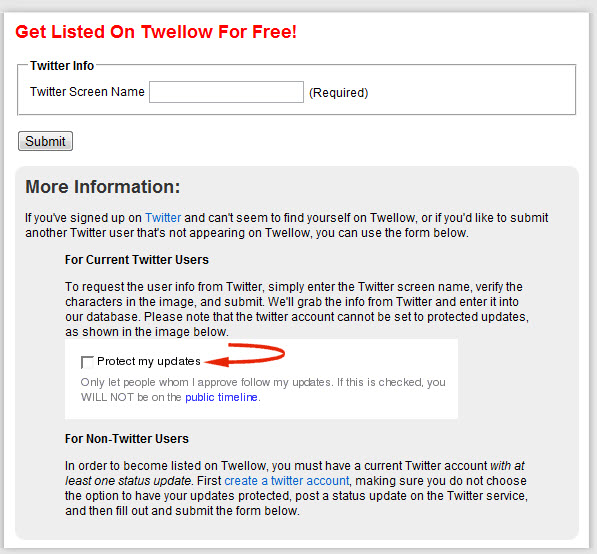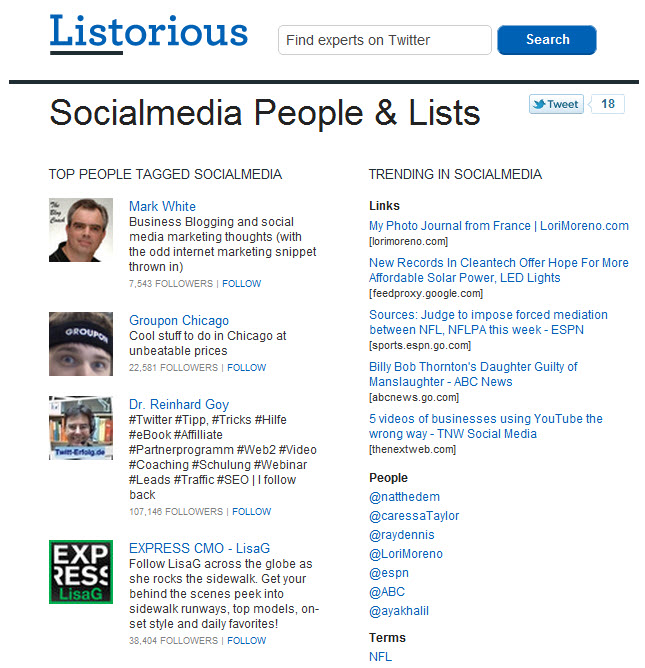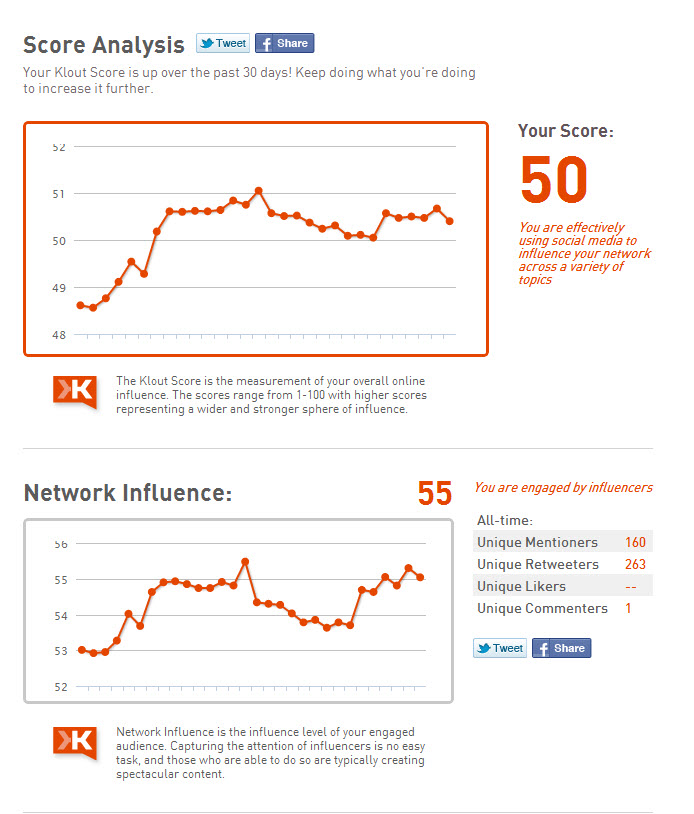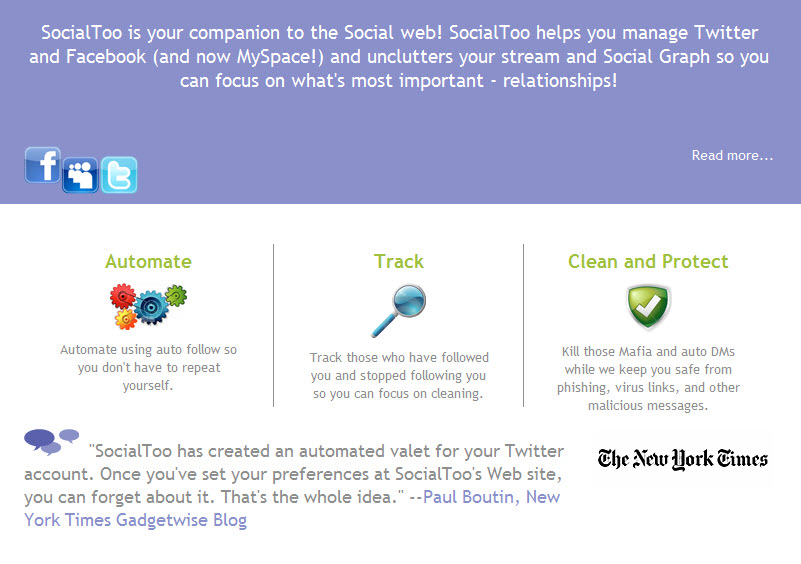Take your Twitter Account from Anonymity to Massive Popularity!
You have a Twitter account for your brand or business. You even have a handful of followers. Now, like so many, you aren’t sure how to get more Twitter followers (especially relevant followers) or what to do next. No worries; you can take your Twitter account from stark anonymity to massive popularity. Follow these Twitter tips to take your Twitter account to the next level of marketing. Done right, you can take your Twitter account from being a social outcast to being a social celebrity.
Be Your Business’s Private Eye:
A little intelligence work is in order here. Conduct a competitive analysis on your top 3 competitors. Don’t know who they are? Go to Google and type in a common (off-brand) search phrase that people would use to find your business or service. The top three organic results can be considered your online competition. What are others in your industry doing on Twitter? How are they using this powerful conversational tool that may inspire you? Find three competitors and conduct a competitive analysis of their Twitter accounts. How are they using Twitter? What is their style? Any interesting insights to be gained? Take notes!
Tip: Save the user name and we’ll show you how to gain your competitors followers for your Twitter account later in this series.
120 is the new 140:
As with any social media platform, know, understand & practice the Twitter etiquette, culture and Best Practices.
Tip: The first words in your tweet are indexed by Google. When you retweet, cut the RT @ Username portion of the retweet and add to the end of the tweet.
Register, Find and Follow:
Once your business Twitter account is set up, you will want to register it in all of the appropriate Twitter directories. Think of these as your Twitter yellow pages. There are dozens of popular directories that allow you to list your Twitter account according to industry/profession and services. These Twitter directories are also a fantastic way to find Twitter followers and for relevant followers to find your account as well.
Tip: Be proactive in following. Make it a practice to follow around 25-50 accounts a week (or whatever makes sense for your business with the resources available). The more you follow that are relevant, the more are going to follow you back, thus growing your account to a respectable following. Here are a few lists of Twitter Directories to get you started.
- List of the Top 20 Twitter Directories
- Top 8 Twitter Directories
- 12 Ways to Find Brands & Companies on Twitter
- How To Find The Right People To Follow On Twitter
Create an account on Twellow.
There are so many action items you can do from Twellow but here are a few you’ll want to take advantage of:
- Create a profile
- Get Listed on Twellow (they have a form for this)
- Register your self or business in multiple categories as apply
- Twellow pulls in your Twitter bio automatically. Have more to say? Create an extended bio.
- Find people to follow on Twitter according to categories
- Tweet directly from Twellow
- Connect your profile with your other social accounts to tell people where you (or your business) can also be found on the social web
- Follow or Unfollow (Twellow tells you if you are following and if they are reciprocating the follow)
Create & Follow lists
Lists are handy segmentations of Twitter users created by other Twitter users. Lists can be public or private. If the list is public, any other twitter user can view and follow it allowing them to see the tweets from the people included in that list (though it does not add to the number of people your account is following).
Tip: Locate industry specific lists for your business on Listorious or by finding a like-Twitter account and following any of their lists. If you are a HootSuite user, pull the list into a stream on the HootSuite dashboard. I like to pull the best lists into HootSuite to find content for not only for retweeting and sharing, but also for reading to stay up to date on the latest in the industry. HootSuite lets you pull in not only any of your lists into a stream, but also any list you subscribe to (or follow). This can be used as content from which to learn, retweet, engage with and more.
Take your Klout Score.
Your Klout Score is the measurement of your overall online influence. The scores range from 1 to 100 with higher scores representing a wider and stronger sphere of influence. Klout uses over 35 variables on Facebook and Twitter to measure True Reach, Amplification Probability, and Network Score. Tack your progress and try to raise your Klout score by engaging more, retweeting and posting content that is retweeted.
Sign up for auto follow back with SocialToo
Because you may lose followers if you don’t reciprocate the follow, use SocialToo to automatically follow back new followers to your Twitter account. SocialToo offers a suite of tools to help small, medium, and large brands to automate their social flow, while at the same time enabling them to remove the bots and focus on real relationships. Getting Mafia DMs? SocialToo blocks them! SocialToo allows users to set up their own custom keywords and phrases which they can block, unfollow, ignore, or do as they please, automatically, as they receive unwanted direct messages on Twitter. In addition, SocialToo provides a more useful DM e-mail for the new DMs you receive that replaces the DM e-mails you receive from Twitter, with no effort on your part!
Once you’ve established your account and tweaked your settings, you’re done.
- Auto Follow – SocialToo can help you to automatically follow those Twitter accounts that follow you, within 24 hours.
- Follower Synchronization – If you have been using Twitter for a while and just joined SocialToo, you can catch up your followers for a one-time fee of only $5, and your list will be in sync.
- Block Automatic DMs From Other Services – Getting annoyed by all the automatic DMs generated by other services? Block them by just the check of a box.
- Social Surveys – SocialToo offers a robust set of online survey tools, where you can create and send polls to Twitter and other social networks, customizing the message.
There is much more content to come in the next two posts regarding tips, resources and ways to manage your Twitter account, get Twitter Followers and grow your account…plus my own Twitter ToolKit with reviews and links.
What Twitter tools do you like to use? What have you found helpful in finding Twitter followers and growing your business Twitter account?