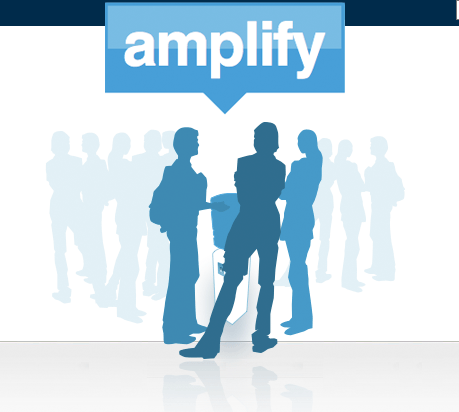Being prolific in social media, I am always on the prowl for useful tools, resources and social media platforms to expedite the time involved in producing and sharing relevant content across the social universe. I’ve recently discovered Amplify.com. Amplify is, in my opinion, one of the most useful, powerful yet simple to use free resources available.
A hybrid between Twitter and a blog, Amplify allows you to easily highlight or clip content (up to 1000 characters of text and images & video) you find relevant, add in your own opinion if you wish, then amplify it to your friends and followers across the internet! Amplify is especially convenient for those who wish to further their cause or share their passion, yet have little time to consistently produce original content.
To Clip or Not to Clip:
Viewers always have the option of clicking through to the original post to read the entire article. And if you simply cannot choose highlights from the post and want to share the entire article, Amplify gives you the option to “amplify” an entire URL.
A Unique Social Community
Amplify is also a social media platform. Just sign in with Twitter or Facebook and begin to share content. Like most social media platforms, you can create a profile, follow sources, view your newsfeed from those sources, recommend clips, comment and share.
“The aspect of Amplify that I think most distinguishes it from Twitter, Facebook, Buzz is that Amplify focuses on content that people find thought provoking. This…helps define that user experience in a way that differs significantly… I believe that life-streaming services provide great value to people; I just think there is also an important place for a social environment that is more focused on thought provoking conversation…that is the space I hope Amplify provides.”
Amplify users site their favorite features as:
- the ability to quickly and cleanly share information with a very broad audience by clipping or URL sharing,
- the time-saving ability to quickly clip existing content, highlight it, and add in unique commentary
- the quality of conversations and members
- the diversity of topic clips
- the newsfeed scroll at the top
- the cross-pollination and sharing features
- the ability to unify social interaction with context
- the ability to connect the comments with external sites like Twitter
- the Amplify community
Read more responses to What’s your favorite Amplify’s feature.
Features include:
Clipping: With the useful bookmarklet tool, Amplify allows you to either, Amplify content in whole via a link to the URL or your choice of selections from any page on the internet. You can include text, video and photos in your selection. And it only takes minutes or less to do!
Simply scroll over the area you wish to highlight (or clip) and click. An orange box appears around your selection. When you are finished, click the button at the top “Amplify my Selection”. It’s that easy!

Sharing: Amplify syncs with Twitter, Facebook, Tumblr, Posterous, Diigo, Bit.ly, Friendfeed, Delicious and Clipmarks.com. To enable syncing with any of these sites, click the Settings link in the header, then choose “Connect Your Amplog” and select any of the services you want to enable.
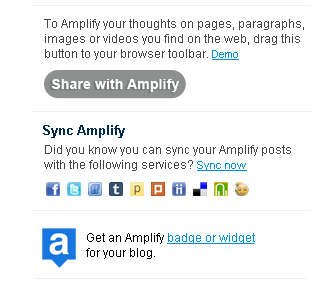
Stats: View activity on your posts and your activity. Amplify can also connect with your bit.ly account.
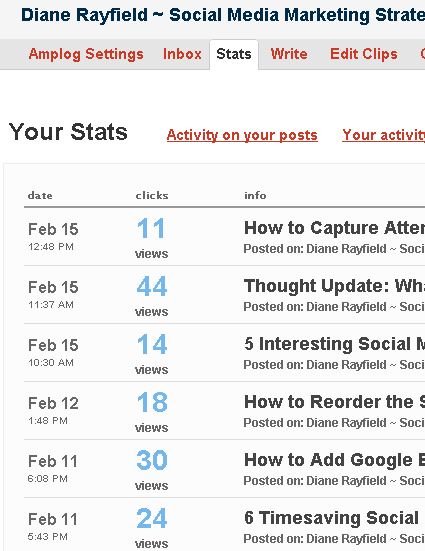
Direct Messaging: Send direct messages to users who are following you on Amplify from their profile or any of their clips.
Publishing: Use Amplify to create and publish & share original content too.
Branding: You can easily set up your own profile on Amplify, which includes your avatar, profile bio, a description of your Amplog (an Amplog is your collection of posts and articles that you’ve chosen to Amplify), contributors to the Amplog, and more. Amplify even allows for customization and branding of your Amplog! Here is a screen shot from my Amplog:

My recommendation? Use Amplify for your personal or business’s blog and start reaping the benefits today. See you there!