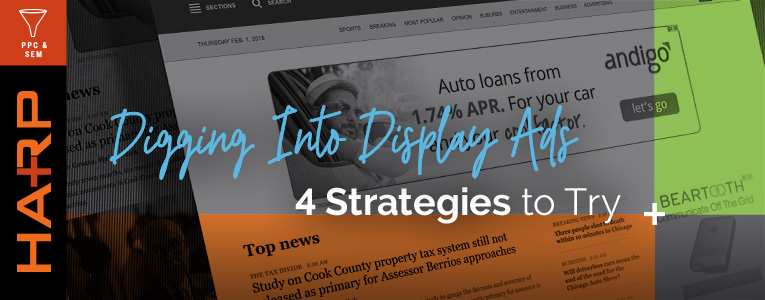Ready to dabble in digital advertising, or more specifically, advertise your business on the Google Display Network (GDN)? Good news – if you have a website, you’re halfway there. And we’ve got you covered on how to rock the socks off your display campaigns.
1) Remarketing
What was once a marketing wonder (and ‘creepy’, to some) is now old-faithful.
Set up a display campaign to retarget an audience who had previously visited your webpage in just a few clicks. You can create audiences based on several categories and filters in Google Analytics, such as user activity, sequences, demographics, technology, behavior, dates, referral sources and more. (Just make sure you don’t accidently make your audience too small.)
Target non-converters. To fight remarketing immunity, use your remarketing ads to continue the conversation and prompt the next step, not to regurgitate your webpage that will eventually lead them to bounce.
Cross sell. Create an audience or remarketing list consisting of people who purchased from a certain category or visited specific pages. Target them with a new offer that complements what they viewed or purchased previously.
2) Geofence
Target your display ads by country, city, zip, region, radius and even geographical coordinates.
Target tightly around your outdoor advertisements, near your store locations (or competitor store location, if playing hardball), or in the zip codes of your direct mail drops. For a low cost, you can reinforce your campaign messaging and increase effectiveness.
3) Target practice
Use keywords, placements, topics and interests to show your display ads to in-market peeps.
Like the Search Network, you can add display keywords (and negative keywords) to target people who have been searching certain terms or who are considered “in-market.”
Through the Display Network you can also choose to advertise on websites in certain topic categories, and control which sites (or placements) your ads appear on specifically. You can even increase bidding for specific website placements that are most relevant to your audience. Layering these elements with your target demographics will help you reach the right people and spend efficiently.
Tip: With any display campaign, make sure you exclude site category options you don’t want your ads shown on (mature audiences, error pages, sexually suggestive, profanity, etc). Find this in the Google ‘Display Network’ tab under Placements.
4) Daypart
Use the ad scheduler to target people when they’re most likely to consider your offer and convert.
You can offer a happy hour deal or a lunch special in the hours leading up, or exclude certain days of the week when operations are closed. You can even customize your display ad copy to reference the day of the week or time of day to catch attention. Little touches like these decrease ad fatigue and connect with the consumer on a more personal level.
We hope you learned a tip or two for your next campaign on the Google Display Network. If you need some expert, hands-on Harp help, you know where to find us. If not, have fun out there on the display-ground!